TRAFFIC PACK ⛔️ JSON MODELS - SIGNS, LIGHTS
Made for 1.14, 1.15 and 1.16
Discord support: https://discord.gg/WxWPyK2
Wiki: https://enyzat.gitbook.io/pyel-services/

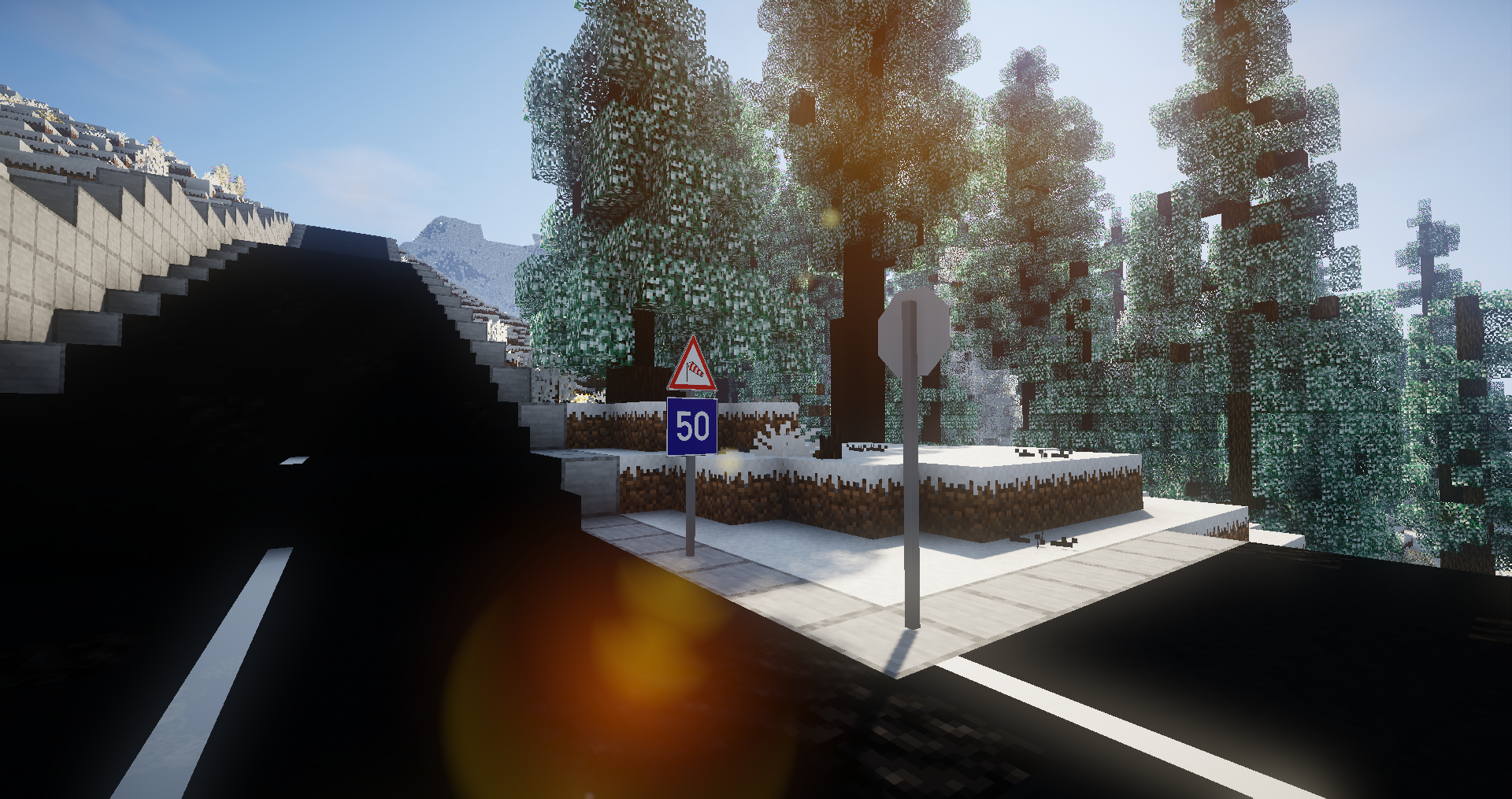
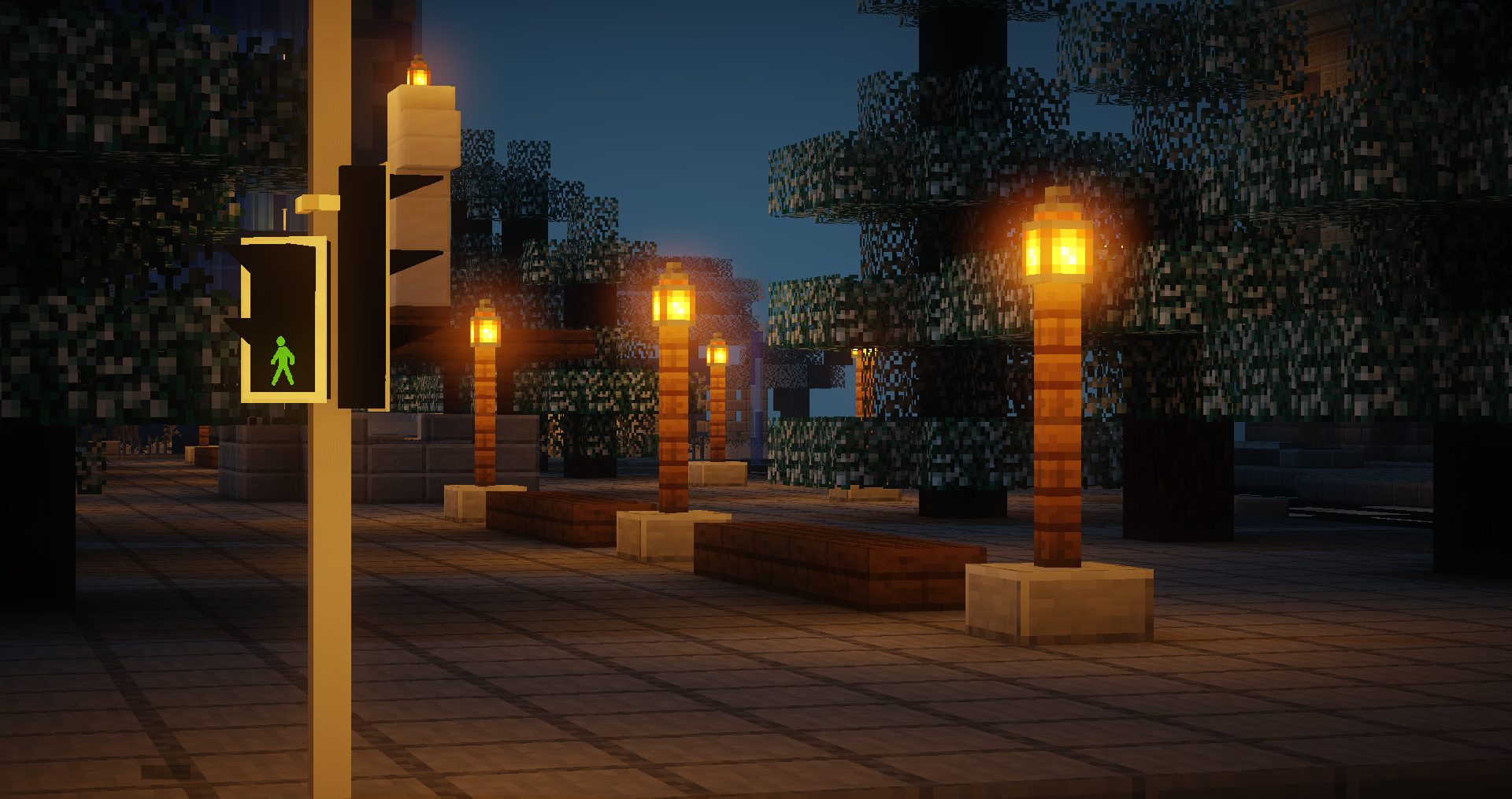
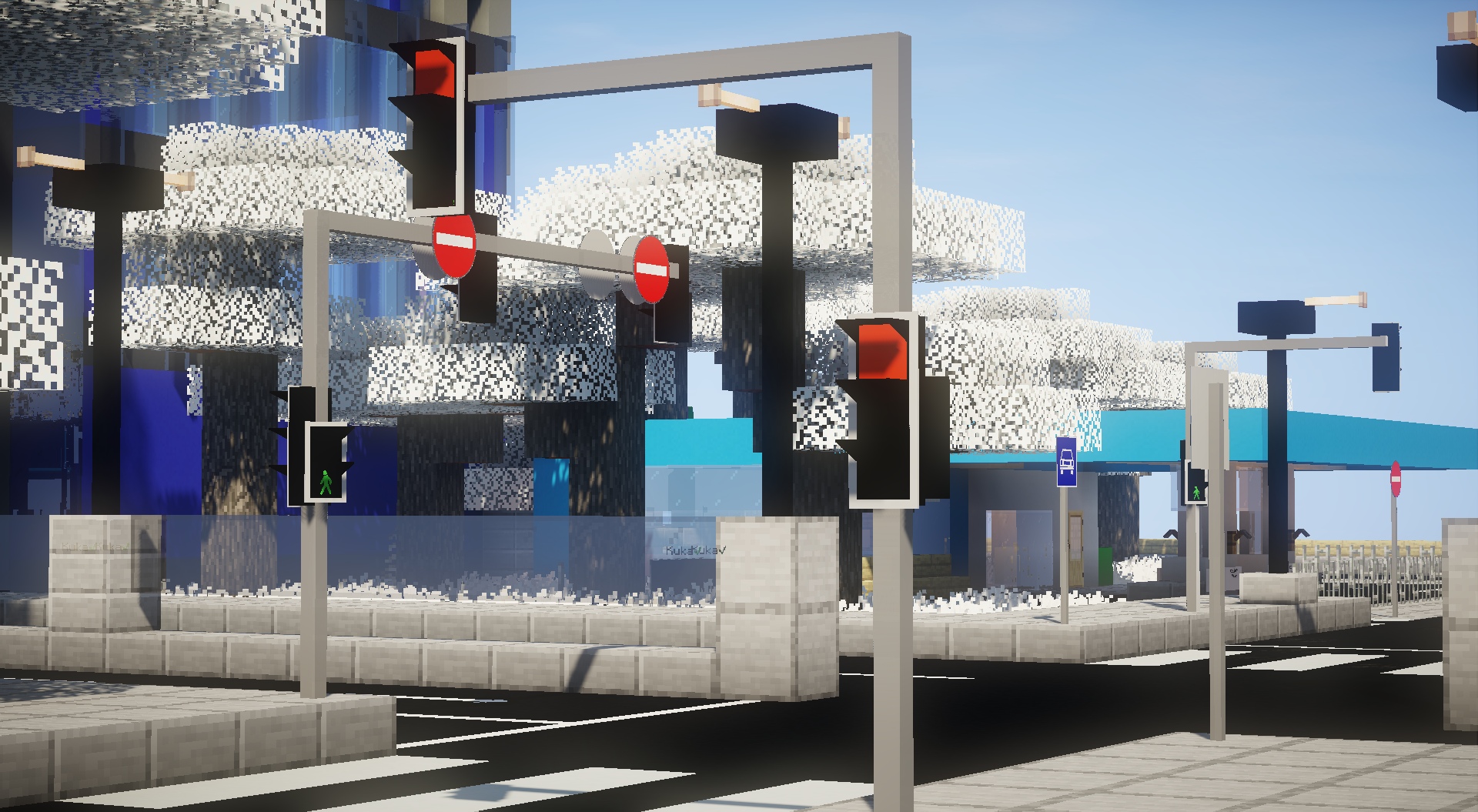

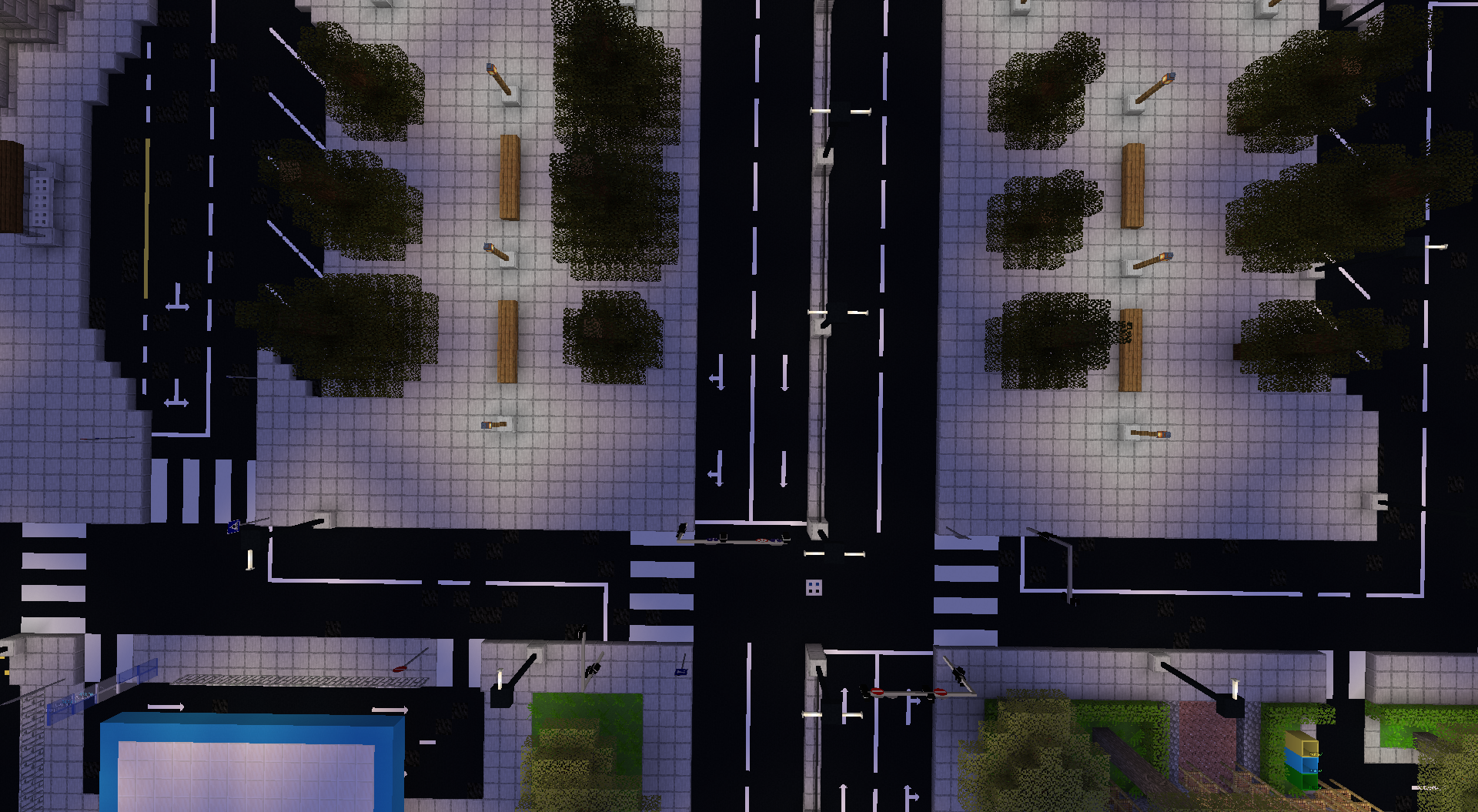
Lane dividing lines included (on glazed terracotta).
Railway tracks are not included.
How to get a sign:
Give yourself a nether brick with the specific Custom Model Data. For example if you wanna get a Stop sign (ID: 51) then you should use this command:
/give <player> minecraft:nether_brick{CustomModelData:51}
You can check the number of the Custom Model Data on the Wiki page.
Already available signs: Hungarian, German, Swiss, US
You can check the signs there:
https://enyzat.gitbook.io/pyel-services/pyel-traffic/signs
The Austrian, Polish, Italian and Australian signs are coming soon.
How to get a model:
Give yourself a brick with the specific Custom Model Data. For example if you wanna get he traffic light with number 6 then you should use this command:
/give <player> minecraft:brick{CustomModelData:6}
Models:
The most models are designed for the head of the normal armorstand.
These are exceptions:
# Made for the arm of the armorstand
* Made for small (baby) armorstand
1 - Basic column *
2 - Railway crossing light (Animated - white/black) * #
3 - Railway crossing light (Animated - black/white) * #
4 - Railway crossing light (Animated - red/red) * #
5 - Railway crossing light off * #
6 - Traffic light off
7 - Traffic light not in service (Animated - yellow/black)
8 - Traffic light in service var1 (Animated - green/yellow/red/red&yellow)
9 - Traffic light in service var2 (Animated - red/red&yellow/green/yellow)
10 - Column var1
11 - Column var2
12 - Column var3
13 - Pedestrian traffic light in service var1 (Animated - green/red)
14 - Pedestrian traffic light in service var2 (Animated - red/green)
15 - Traffic light - black
16 - Traffic light - red
17 - Traffic light - yellow
18 - Traffic light - green
19 - Traffic light - yellow&red
20 - Small traffic light - black
21 - Small traffic light - red
22 - Small traffic light - green
23 - Small traffic light - pedestrian green
24 - Small traffic light - pedestrian red
25 - Mini traffic light - black
26 - Mini traffic light - red
27 - Mini traffic light - green
28 - Mini traffic light - red X
29 - Mini traffic light - green arrow facing down
How to use the signs:
First of all you need a small (baby) armorstand. I prefer using this plugin to create and edit armorstands:
https://www.spigotmc.org/resources/armor-stand-tools.2237/
Then you need to put a column into the armorstand's head.
/give <player> minecraft:brick{CustomModelData:1}
Then you have to get the signs and put them into the armorstand's arms.
If you wanna use the lights and the other columns, then you should put them into the head of a normal size armorstand.
The resource pack is still under construction.
Made for 1.14, 1.15 and 1.16
Discord support: https://discord.gg/WxWPyK2
Wiki: https://enyzat.gitbook.io/pyel-services/
Lane dividing lines included (on glazed terracotta).
Railway tracks are not included.
How to get a sign:
Give yourself a nether brick with the specific Custom Model Data. For example if you wanna get a Stop sign (ID: 51) then you should use this command:
/give <player> minecraft:nether_brick{CustomModelData:51}
You can check the number of the Custom Model Data on the Wiki page.
Already available signs: Hungarian, German, Swiss, US
You can check the signs there:
https://enyzat.gitbook.io/pyel-services/pyel-traffic/signs
The Austrian, Polish, Italian and Australian signs are coming soon.
How to get a model:
Give yourself a brick with the specific Custom Model Data. For example if you wanna get he traffic light with number 6 then you should use this command:
/give <player> minecraft:brick{CustomModelData:6}
Models:
The most models are designed for the head of the normal armorstand.
These are exceptions:
# Made for the arm of the armorstand
* Made for small (baby) armorstand
1 - Basic column *
2 - Railway crossing light (Animated - white/black) * #
3 - Railway crossing light (Animated - black/white) * #
4 - Railway crossing light (Animated - red/red) * #
5 - Railway crossing light off * #
6 - Traffic light off
7 - Traffic light not in service (Animated - yellow/black)
8 - Traffic light in service var1 (Animated - green/yellow/red/red&yellow)
9 - Traffic light in service var2 (Animated - red/red&yellow/green/yellow)
10 - Column var1
11 - Column var2
12 - Column var3
13 - Pedestrian traffic light in service var1 (Animated - green/red)
14 - Pedestrian traffic light in service var2 (Animated - red/green)
15 - Traffic light - black
16 - Traffic light - red
17 - Traffic light - yellow
18 - Traffic light - green
19 - Traffic light - yellow&red
20 - Small traffic light - black
21 - Small traffic light - red
22 - Small traffic light - green
23 - Small traffic light - pedestrian green
24 - Small traffic light - pedestrian red
25 - Mini traffic light - black
26 - Mini traffic light - red
27 - Mini traffic light - green
28 - Mini traffic light - red X
29 - Mini traffic light - green arrow facing down
How to use the signs:
First of all you need a small (baby) armorstand. I prefer using this plugin to create and edit armorstands:
https://www.spigotmc.org/resources/armor-stand-tools.2237/
Then you need to put a column into the armorstand's head.
/give <player> minecraft:brick{CustomModelData:1}
Then you have to get the signs and put them into the armorstand's arms.
If you wanna use the lights and the other columns, then you should put them into the head of a normal size armorstand.
The resource pack is still under construction.
